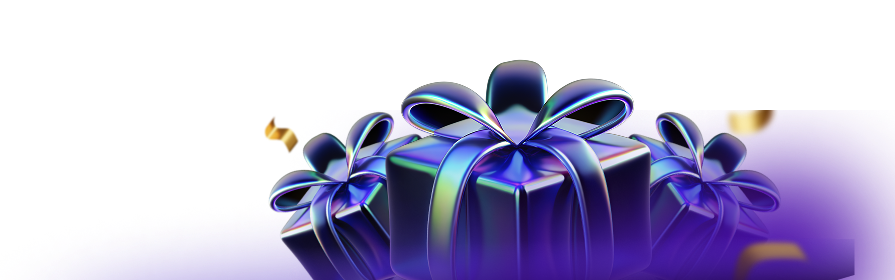MetaTrader 5 (MT5) has emerged as a versatile trading platform that allows traders to access global financial markets with ease. This comprehensive tutorial will provide an in-depth understanding of MetaTrader 5 and explore its features and functionality on Android and iPhone devices.

What is MetaTrader 5?
MetaTrader 5, commonly known as MT5, is a multi-asset trading platform developed by MetaQuotes. It offers various features and enhancements over its predecessor, MetaTrader 4 (MT4).
It supports trading in various financial instruments, including forex, stocks, commodities, and futures. With a modern and user-friendly interface, MT5 has gained popularity among traders worldwide.
MetaTrader 5 can be downloaded for free and used on various devices, such as computers, laptops, and mobile devices. It is also available in a demo version, allowing traders to practice trading before diving into live trading with real funds.
Top Features of MetaTrader 5
MetaTrader 5 offers numerous features that enhance the trading experience. Here are some of the platform’s key features:
1. Advanced Trading Tools
MetaTrader 5 provides a high-performance and secure trading environment with four main servers: access server, trade server, history server, and backup server. This setup ensures optimal performance and minimizes the chances of errors or disruptions during trading activities.
The platform also integrates strong security and authentication systems to protect traders’ accounts, securely encrypting all data exchanges and databases.
2. Multi-Asset Trading
One significant advantage of MetaTrader 5 over its predecessor is the ability to trade a broader range of financial instruments. In addition to forex, MT5 supports trading in stocks, commodities, and futures. This versatility allows traders to diversify their portfolios and simultaneously take advantage of various market opportunities.
3. Depth of Market Analysis
MetaTrader 5 offers a real-time Depth of Market (DOM) feature, enabling traders to assess market liquidity and volatility. This advanced feature allows traders to evaluate market conditions and make informed trading decisions quickly.
It also provides insights into price impacts when executing large orders, allowing traders to gauge available liquidity at different price levels.
4. Diverse Timeframes
MetaTrader 5 provides traders with a wide range of timeframe options, including 21 different timeframes, from minute to monthly. These timeframes can be customized to display additional visualization information, such as tick charts, last prices, OHLC data, and more.
The availability of multiple timeframes allows traders to create effective trading plans and make more accurate trading decisions.
5. Extensive Technical Analysis Tools
MetaTrader 5 offers a comprehensive set of technical indicators and analytical objects, building on the rich collection provided in MetaTrader 4. Traders can leverage various technical indicators and analytical objects to perform in-depth technical analysis of price charts, allowing them to develop and implement desired MetaTrader 5 strategies.
Additionally, traders can purchase or rent thousands of technical analysis indicators through the official MetaTrader 5 website. The platform’s programming language, MQL5, also enables traders to create custom indicators with unique characteristics.
6. Flexible Trading System
MetaTrader 5 provides traders with more types of trading orders compared to MetaTrader 4. Adding two market orders, six pending orders, two stop orders, and a Trailing Stop functionality offers greater flexibility for traders in choosing their preferred trading strategies. This diverse range of orders empowers traders to execute their trading plans effectively.
7. Economic Calendar Integration
MetaTrader 5 offers an integrated economic calendar feature, providing traders with real-time financial news from international news sources. This feature lets traders stay informed about various economic and industry indicators, helping them monitor market trends and make informed trading decisions.
By staying updated on significant financial events, traders can anticipate potential market movements and adjust their strategies accordingly.
8. Extensive Expert Advisors (EA) Library
MetaTrader 5 offers over 2,000 variations of Expert Advisors (EA). Traders can purchase or rent these automated trading systems, allowing them to automate their trading strategies and execute trades based on predefined rules. However, it is essential to thoroughly test and monitor the performance of trading robots before using them in live trading, as they carry inherent risks.
9. Multi-Device and Multi-Language Support
Unlike its predecessor, MetaTrader 5 caters to the needs of modern traders by offering compatibility across various devices and platforms. Traders can download and install MT5 for free on their PCs and laptops (Windows, macOS, and Linux) and their smartphones and tablets (iOS or Android).
This flexibility allows traders to engage in trading activities anytime and anywhere. Additionally, MetaTrader 5 is available in multiple languages, ensuring that traders from different countries can comfortably use the platform.

Understanding the Differences Between MetaTrader 4 and MetaTrader 5
Although MetaTrader 4 (MT4) and MetaTrader 5 (MT5) are trading platforms developed by the same company, there are significant differences between them. MT5 introduces several enhancements and features not found in MT4.
One crucial difference is the programming language used. MT5 uses MQL5, while MT4 uses MQL4. MQL5 allows for easier programming and offers a better framework for users and developers of trading robots and other expert advisors.
However, it is worth mentioning that MetaQuotes extended some of these capabilities to MQL4 in 2014, blurring the differences between the two platforms. Nonetheless, MT5 retains two distinct advantages in programming.
Another essential aspect to consider is backward compatibility. Programs written for MT4 cannot run on MT5. This can be a significant drawback for traders looking to upgrade, and it is a primary reason why such a transition should not be seen as a direct upgrade.
MetaTrader 5 maintains two significant advantages over its predecessor. First, the backtesting functionality allows traders to test their programmed trading strategies at a much faster rate, potentially saving considerable time when conducting multiple backtests.
It also enables simultaneous backtesting of multiple currency pairs, further speeding up the backtesting process.
How to Install MetaTrader 5 on Android Devices
To install MetaTrader 5 on your Android device, follow these simple steps:
- Open the Google Play Store on your Android device.
- Search for “MetaTrader 5” in the search bar.
- Click the “Install” button to start the download and installation process.
- Once the download is complete, open the MetaTrader 5 app.
- If you already have an account, click “Log in to an existing account.” If not, click “Open a demo account” to practice trading with virtual funds.
- Enter your account credentials and select the appropriate server provided by Vestrado.
- After logging in, you can start trading using MetaTrader 5 on your Android device.
How to Install MetaTrader 5 on iPhone
To install MetaTrader 5 on your iPhone, follow these steps:
- Open the App Store on your iPhone.
- Search for “MetaTrader 5” in the search bar.
- Tap the “Get” button to start the download and installation process.
- Once the installation is complete, open the MetaTrader 5 app.
- If you already have an account, click “Log in to an existing account.” If not, click “Open a demo account” to practice trading with virtual funds.
- Enter your account credentials and select the appropriate server provided by Vestrado.
- After logging in, you can start trading using MetaTrader 5 on your iPhone.
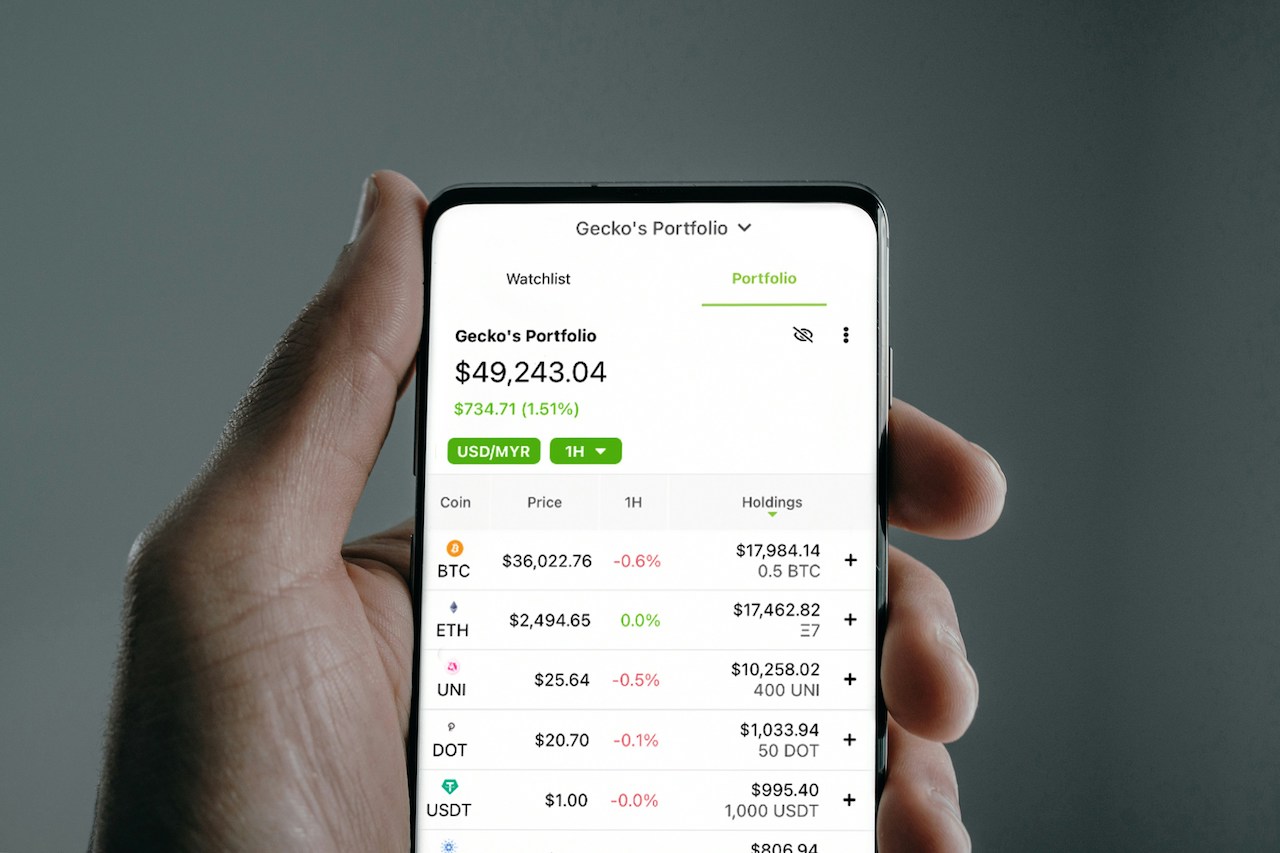
Registering an Account on MetaTrader 5
To start trading with MetaTrader 5, you need to register a MetaTrader 5 new account. Here is the explanation of how to make a MetaTrader 5 account:
1. Through the MetaTrader 5 Web
To register an account through the MetaTrader 5 website, follow these steps:
- Visit the website of a broker that supports MetaTrader 5. Do you know what brokers use MetaTrader 5? Vestrado is the best online broker that supports MetaTrader 5.
- Navigate to the account registration page.
- Fill in the required personal information, including your name, email address, and phone number.
- Complete additional information, such as contact details, tax identification information, and passport number.
- Read and agree to the terms and conditions.
- Verify your identity by uploading the requested documents.
- Once your application is approved, you will receive your account details via email.
2. Through the Mobile App
To register an account through the mobile app, follow these steps:
- Download and install the MetaTrader 5 app from the App Store or Google Play Store.
- Open the app and click “Open a demo account” or “Open a real account.”
- Fill in the required personal information, including your name, email address, and phone number.
- Complete additional information, such as contact details and tax identification information.
- Create a strong password and confirm it.
- Read and agree to the terms and conditions.
- Verify your identity by following the provided instructions.
- Once your application is approved, you will receive your account details via email.
How to Use MetaTrader 5
Now that you have a registered account, let’s explore the MetaTrader 5 tutorial for trading on Android and iPhone devices. MetaTrader 5 provides various features and tools for effective trading.
1. Placing a Short Position (Sell)
To place a short (sell) position, follow these steps:
- Open the MetaTrader 5 app on your device.
- Log in to your trading account.
- In the “Market Watch” window, select the financial instrument you wish to sell.
- Enter the desired volume (lot size) in the top box.
- Click “Sell” to execute the trade.
2. How to Close Trade on MetaTrader 5
To close a trade position, you have several options:
- Right-click on the position in the “Trade” tab of the terminal window and select “Close Position.”
- Select the position and click the “Close” button at the bottom of the terminal window.
- Use the hotkey “F9” to open the “Order” window, select the position, and click “Close.”
3. Placing a Pending Order
To place a pending order, follow these steps:
- Open the MetaTrader 5 app on your device.
- Log in to your trading account.
- In the “Market Watch” window, select the financial instrument you wish to trade.
- Click “New Order.”
- In the “Type” drop-down menu, select “Pending Order.”
- Choose the order type (Buy Limit, Sell Limit, Buy Stop, Sell Stop) and set the desired price.
- Enter the volume (lot size) and click “Place.”
MetaTrader 5 (MT5) offers a comprehensive and feature-rich trading platform for traders of all levels. With its advanced trading tools, multi-asset support, and extensive technical analysis capabilities, MT5 provides a versatile solution for accessing global financial markets.
Whether using an Android or iPhone device, MetaTrader 5 allows you to trade conveniently and efficiently on the go. Following the installation and registration steps of this MetaTrader 5 tutorial, you can start trading with MetaTrader 5 and take advantage of its powerful features.
Remember, while MetaTrader 5 offers powerful trading tools, a solid understanding of the markets and trading strategies is essential. Always exercise caution, conduct thorough research, and seek advice from financial professionals before making investment decisions. Happy trading!

Open a MetaTrader 5 Account With Vestrado
Looking to improve your trading experience without dealing with the complexities of traditional trading? Vestrado is a top online broker that offers support for MetaTrader 5 to enhance your trading experience.
With Vestrado, you have the ability to duplicate the trades of highly successful traders, allowing you to take advantage of their expertise without having to constantly monitor the markets yourself.
Vestrado is not just a copy trading app; it is a complete investment solution that brings the knowledge of top traders to your fingertips. Whether you are new to trading or want to diversify your portfolio, Vestrado provides the necessary tools and resources for your success.
Open an account with Vestrado today and begin your journey towards more intelligent investing. With Vestrado, you can trade with confidence, knowing that you have the support of a robust platform and a community of skilled traders.